How to invite members
-
Tap the name of the room > Members >

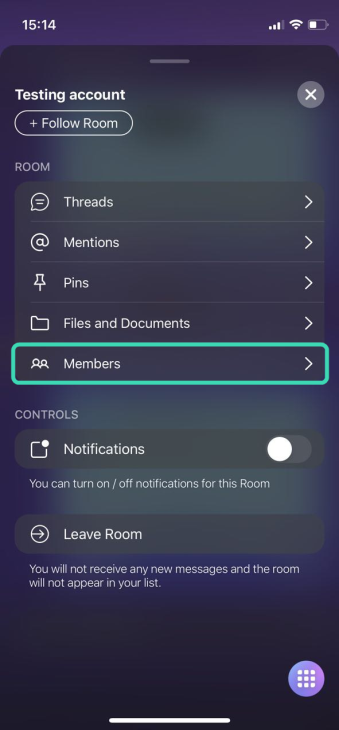
Figure. Members tab.
-
Enter an email or name of the member you want to invite. You can invite several members at once.
-
Tap Send
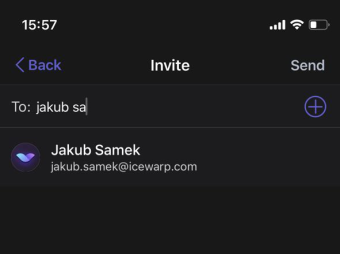
Figure. Inviting members.
-
The member receives an invitation email. If he has an account, he joins the room immediately. If he does not have an account, he must follow the instructions in the invitation email. See Guest Account Invitation Process.

